- Messages
- 11
- Reaction score
- 1
- Points
- 3
At the moment, bonus codes can only be activated on the website in your personal account.
You can activate the bonus code only once per game account and if there is a game character on the server of your choice.
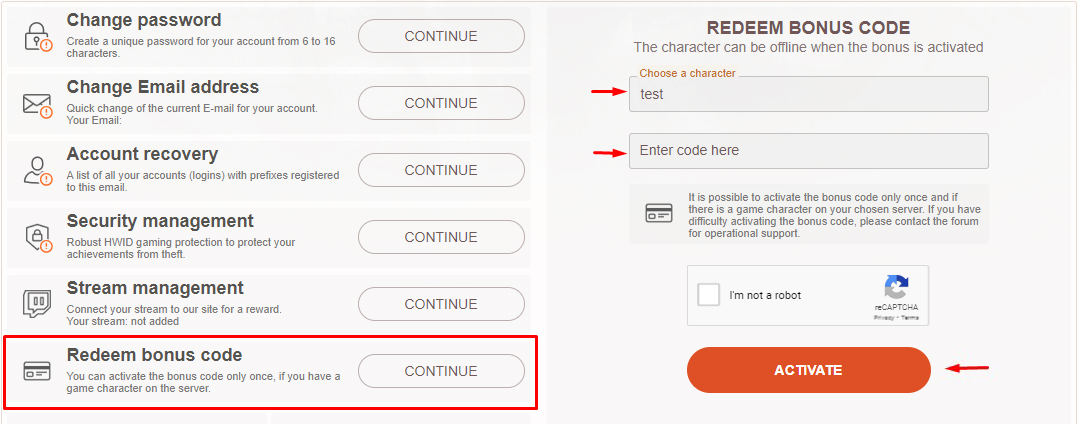
How to activate the bonus code:You can activate the bonus code only once per game account and if there is a game character on the server of your choice.
- Log in to the site in your “Personal Account”.
- Go to the "Activate bonus code" section.
- Select a character to activate.
- Enter your bonus code.
- Click the "Activate" button.
- Expect the bonus to be credited to the previously selected character.
Bonus codes may be limited in time or number of activations, so they require timely entry to receive the reward.
After receiving a bonus code, try to activate it as soon as possible.
Important! To receive a bonus premium account, you must log in to the character you selected when activating the bonus code.After receiving a bonus code, try to activate it as soon as possible.
Important! The bonus premium account is activated only on characters who do not have a 1.5 or 2.0 premium account. If your premium account has already been activated, then after entering the game, use the reset button in Alt + B and log in to your account again. Only after these steps will your bonus premium account be activated.
Bonus codes with time limits and a limited number of activations cannot be exchanged or returned!!!